fetcher
Fetcher
Fetcher is a tool to fetch content from the O’Reilly Learning platform and store it locally. For experimental use only!
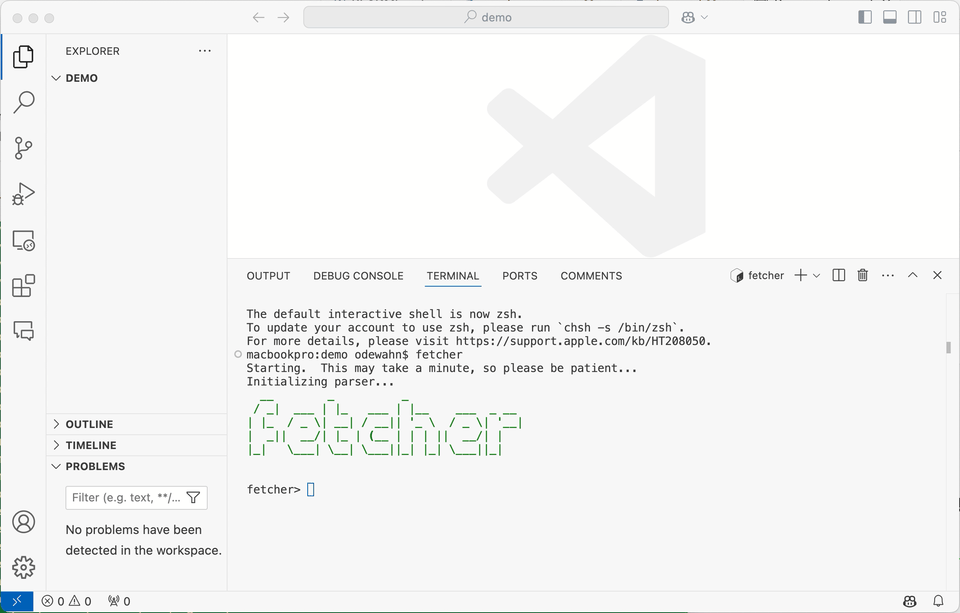
Installation
Before you start, create an “Content” API token at https://learning.oreilly.com/account/api-tokens/. This token will be used to authenticate with the O’Reilly Learning platform.
Then:
- Install the latest package on the releases page. Currently only OSX is supported.
- Run the
authcommand and enter the content auth token you created earlier. - Open a terminal and run the
fetchercommand. - Use the
searchcommand to find and download content you want to experiment with.
Usage
auth
Authenticate with the O’Reilly Learning platform using a long-lived JWT. This value will be saved in a file in your home directory, so keep it secure.
search
- Description: Search for a work.
- Arguments:
query: Search terms to look for.--name: (optional) Directory name to use. If you do not provide this argument, the direcotry will be named in the the form<identifier>-<title slug>(e.g.9781492047116-oreilly-saas-architecture).--transcript: (optional) Use this flag to retrieve a raw transcript with timecodes rather than markdown.
fetch
- Description: Download content based on its identifier.
- Arguments:
identifier: Identifier to fetch.--name: (optional) Directory name to use. If you do not provide this argument, the direcotry will be named in the the form<identifier>-<title slug>(e.g.9781492047116-oreilly-saas-architecture).--transcript: (optional) Use this flag to retrieve a raw transcript with timecodes rather than markdown.
cd
- Description: Change the working directory.
- Arguments:
dir: Path to change to.
mkdir
- Description: Make a directory.
- Arguments:
dir: Directory name.
ls
- Description: List directories in the current directory.
pwd
- Description: Print the working directory.
version
- Description: Print the version of the program.
help
- Description: Print this help message.
exit
- Description: Exit the REPL.